License Key Information#
The License Key is a software key required to use Melissa products and Cloud APIs.
To access the License Key, create a Melissa Account. You can use the registered email and password to sign in and access your account information, license key, user number, license keys, view credits, etc.
Register for a Melissa Account Now#
Fill in the information and Create account
Verify email to activate your account
Sign In/ Log On for Your License Key#
If you have product subscriptions, use the License Key:
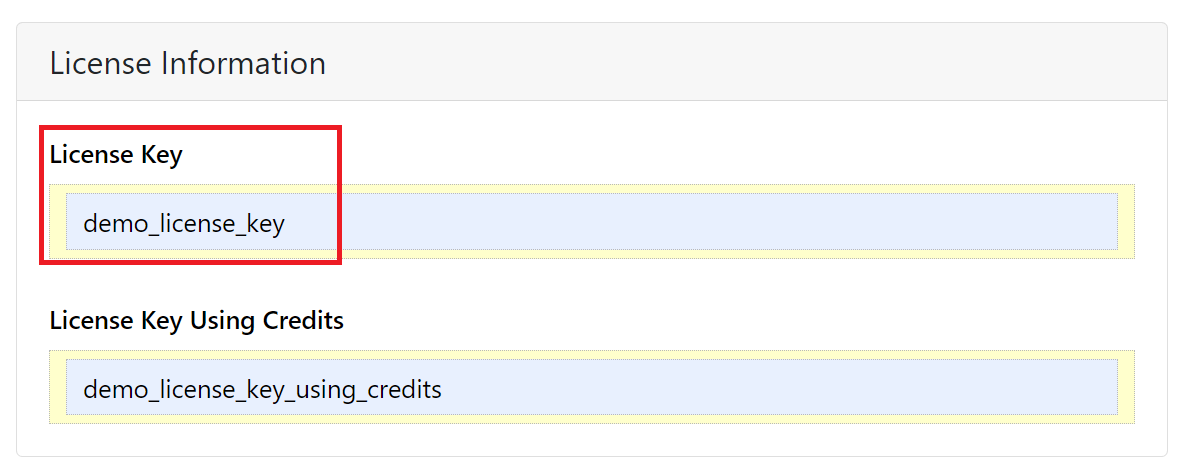
Otherwise, use License Key Using Credits:
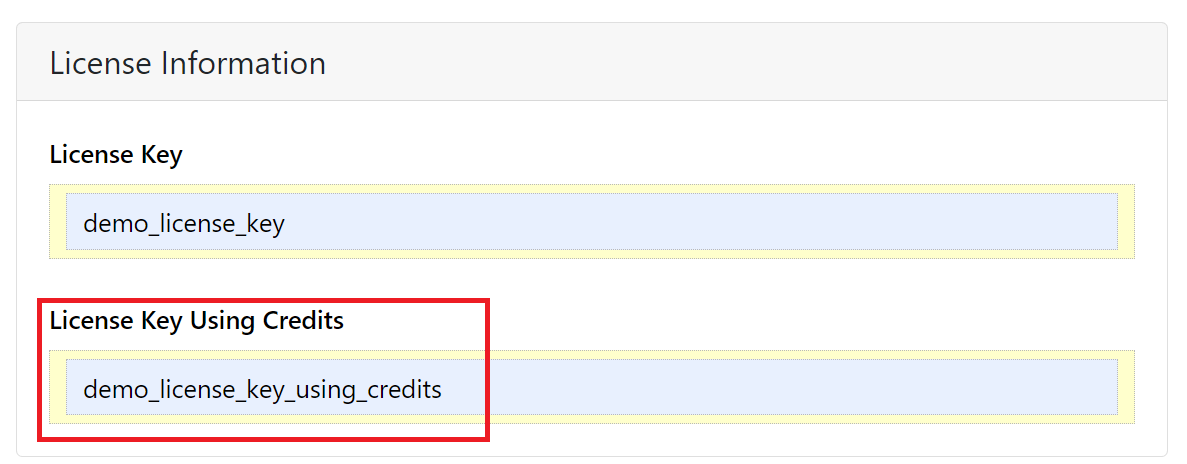
You can enable Auto-top off in the “Buy Credits” menu. Start using any service right away!
About Licensing#
Subscription#
The subscription model is our traditional model and the one most commonly used. Subscriptions are based on yearly anticipated usage and pricing is based on usage tiers, with lower per record costs for higher usage tiers. These are the benefits of Subscription Model:
Lowest cost available
Full technical support
Free trial access
Full functionality for all services
To get started, please contact the Melissa sales team by Requesting a Demo or by calling 800-MELISSA ext. 3 (800-635-4772 ext. 3).
Credits#
Our credit system allows developers immediate access to most of our Cloud APIs without the need to speak to a sales representative and without any commitments. You can try out our services quickly and easily. Not all features for all services are available through credits, but the majority of the features are. If your volume increases, you can easily move to our subscription model for access to all features and volume discounts.
To get started: