Quickstart#
Introduction#
Listware® for ArcGIS Pro is a powerful way to customize and extend the capabilities of ArcGIS Pro with address verification, contact data verification, data cleansing and data appending for U.S. addresses. This intuitive process helps verify and correct your address data in a familiar GIS environment without the hassle of extracting or exporting to another program, allowing users to work more efficiently and guaranteeing that every address in your database is real and deliverable with address validation.
Listware for ArcGIS Pro also allows you to unlock a wealth of knowledge about each address you return with Melissa Address Key (MAK), a unique, persistent number that stores current and historic data about every U.S. property. Enrich your data with ZIP+4 data used by the USPS, 911 address coding, verified non-USPS addresses, census blocks, tracts, FIPS codes and precise rooftop geocodes, and property information such as mortgage information and hazard risk.
All data comes from the U.S. Postal Service and other authoritative sources, guaranteeing that each address is validated and deliverable. With Listware for ArcGIS Pro, address verification is at your fingertips. Visit https://www.melissa.com/saas/arcgis-pro for more information.
Installation#
Add-in Installation#
Browse to the folder where the Listware for ArcGIS Pro add-in was saved and extracted.
Recommended to always use the same folder for all add-ins. By default, a copy of all the add-ins installed are saved in C:Users\Documents\ArcGIS\AddIns\ArcGISPro
Extract and double-click the .esriAddInX file to launch the Esri ArcGIS Add-In Installation Utility.
Click Install Add-In.
Connect Add-In to ArcGIS Pro#
Launch ArcGIS Pro.
Go to Project > Add-In Manager.
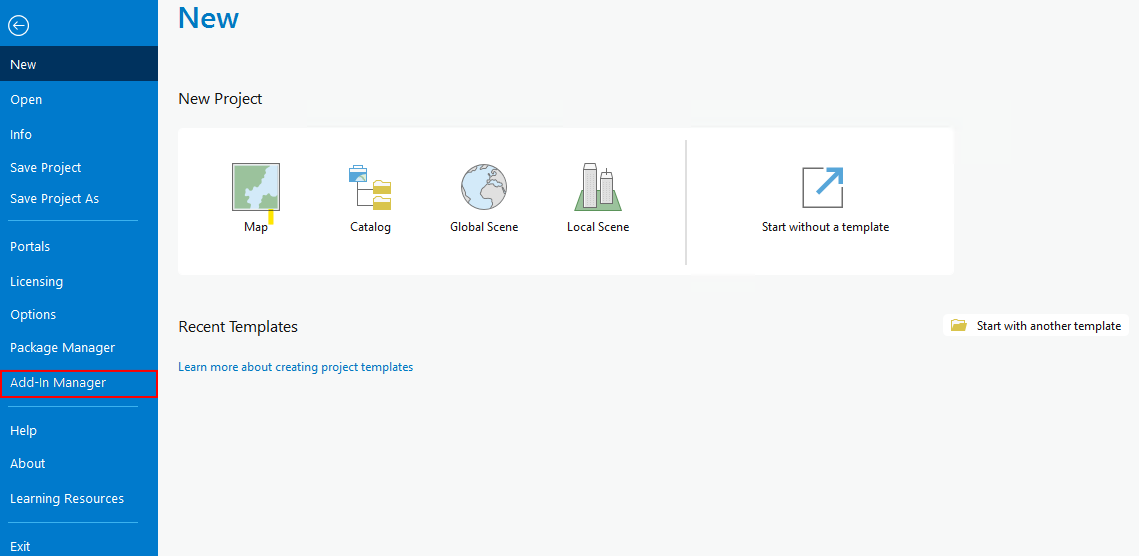
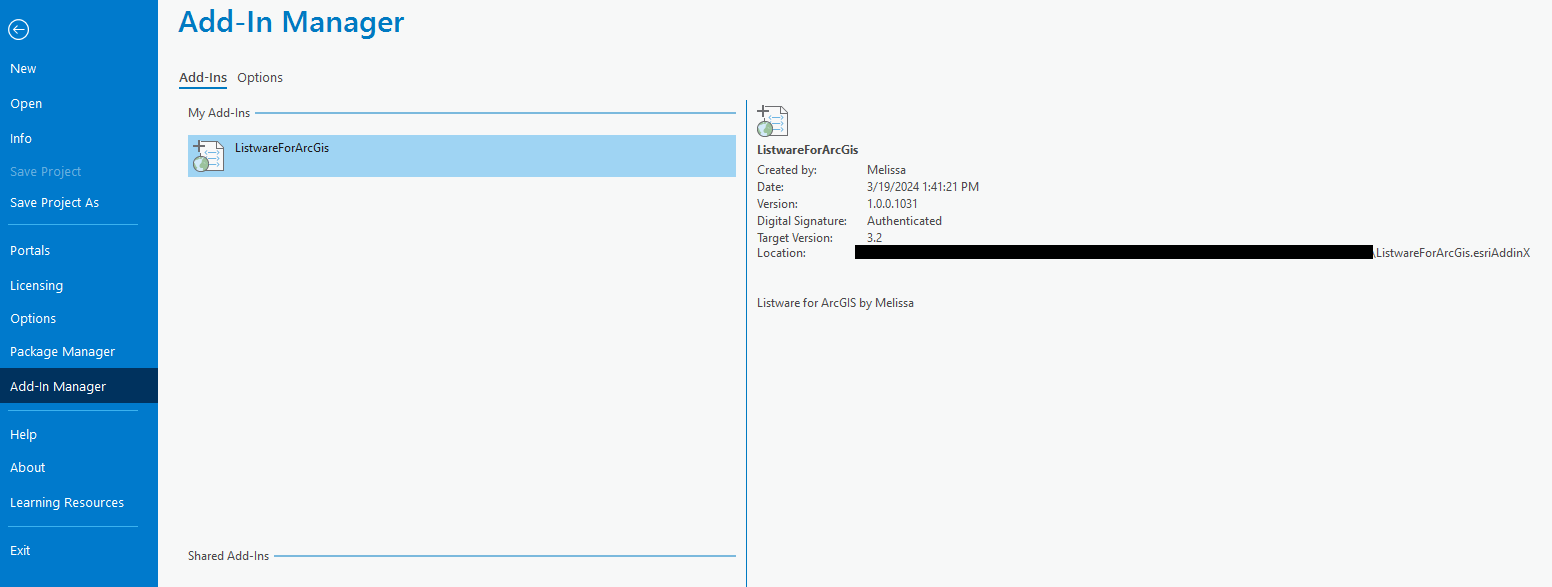
On the Options tab, click Add Folder.
Browse to the folder where the Add-In previously installed is hosted.
Re-open ArcGIS Pro to apply the changes.
Licensing#
The License Key is a software key required to use the software. You will receive your license key from your Melissa representative. If you don’t have a license key, contact the Melissa sales team by Requesting a Demo or by calling 800-MELISSA ext. 3 (800-635-4772 ext. 3). Without a license key this service will not function.
Listware for ArcGIS Pro will work with the database records you’ve selected, using our trusted address database to validate and enhance the address fields you specify. To choose different records, click Cancel, adjust your selection, and launch the wizard again.
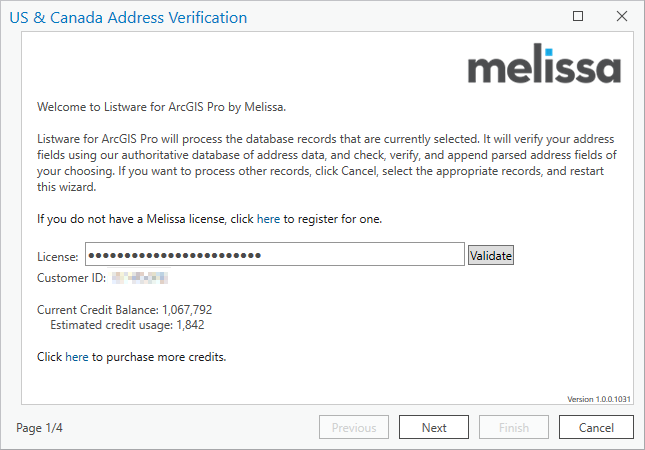
To purchase more credit, visit Listware for ArcGIS Pro pricing.