Reference Guide#
2-Step Configuration#
Follow the instruction to get the app and details about installation in Native App Installation.
Events and Logs#
To observe and troubleshoot app behavior, you can enable Logging and Event Tracing for your account and share the app logs with us. For more information, please check Snowflake Documentations below:
Stored Procedures#
VERIFY_SINGLE_ADDRESS#
The VERIFY_SINGLE_ADDRESS procedure validates and standardizes individual address using the SmartMover.
It returns the verification results in JSON format or optional output table, supporting optional fields for flexible and accurate address validation.
Important
This feature is only for testing purposes or for contributing to a list of 100+ records (utilizing the same JobID) as per your SmartMover/PAF agreement. Learn more about inputs like JobID here.
There are 2 ways to verify an address in Native App SmartMover USA for Snowflake:
Fill in the Verification Form on the Native App interface.
Manually run a Snowflake SQL script to call the stored procedure.
Verification Form#
In your Snowflake account, select Data Products » Apps » SMARTMOVER > Menu » Verify Single Address » Try It Now » Verification Form.
Input Example#
Enter the License Key and address you want to verify.
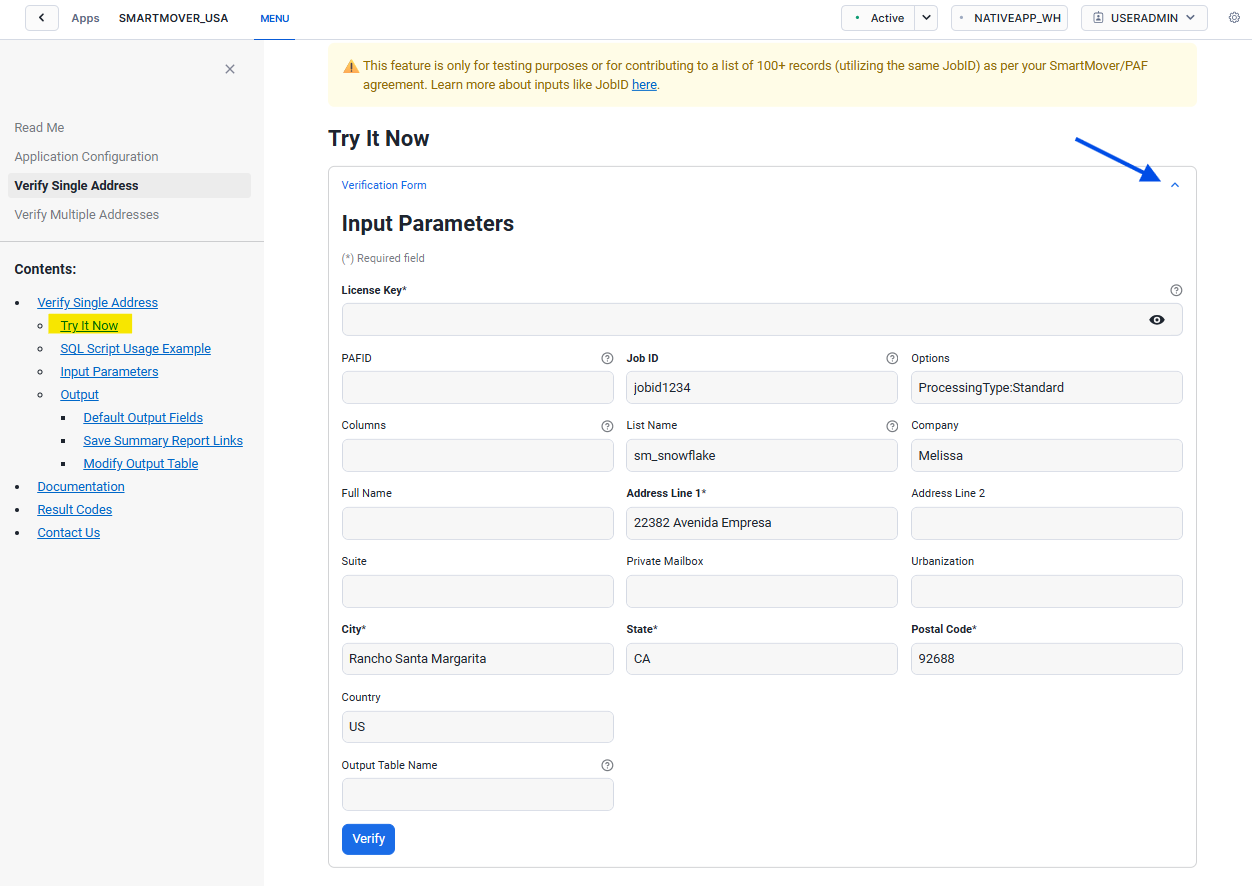
Select Verify.
Result will be displayed on the left sidebar.
Output Examples#
Some common output examples are shown below.
Verify a single address
Result will be displayed in JSON format.
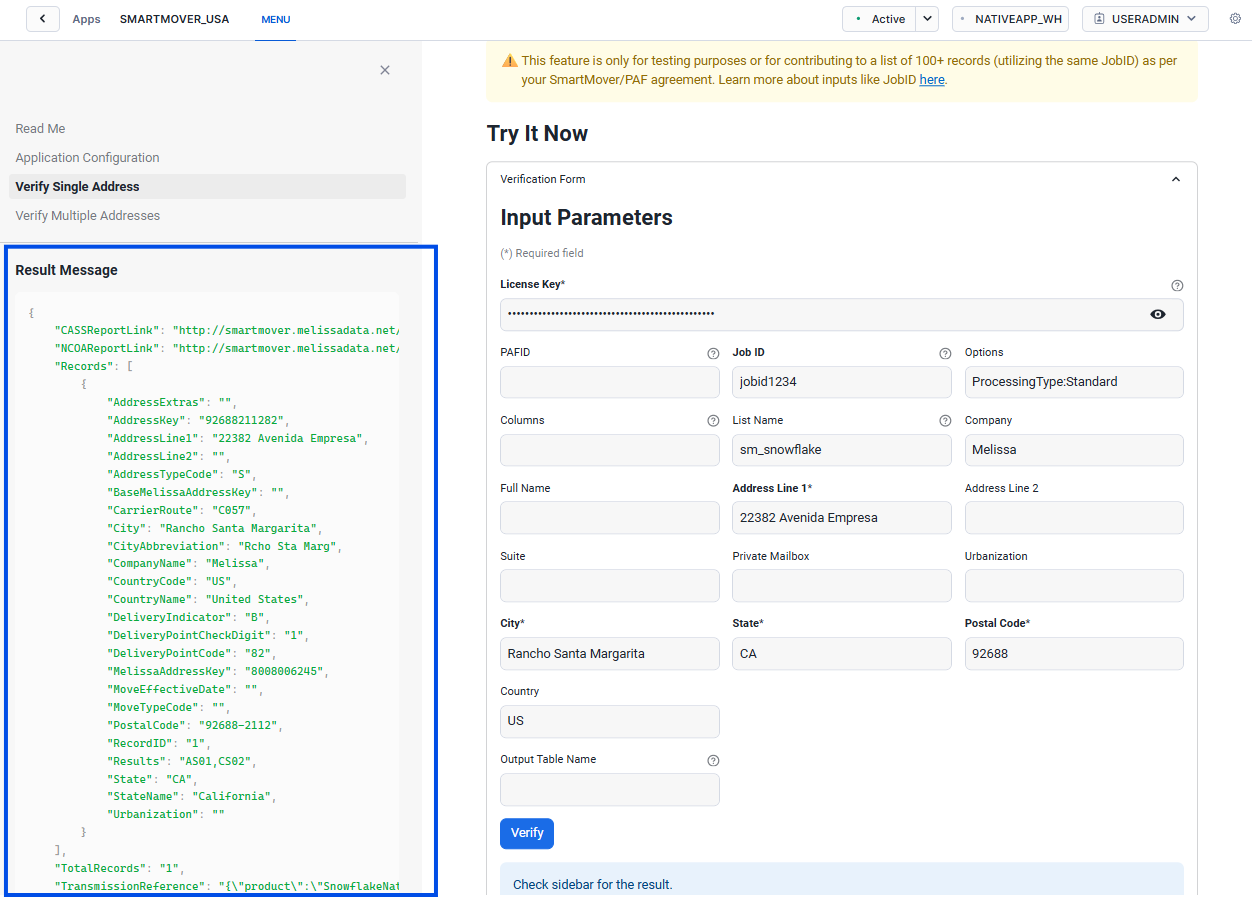
Verify a single address to an output table with default output fields
You can choose to insert the result to an output table for later use with our Default Output Fields.
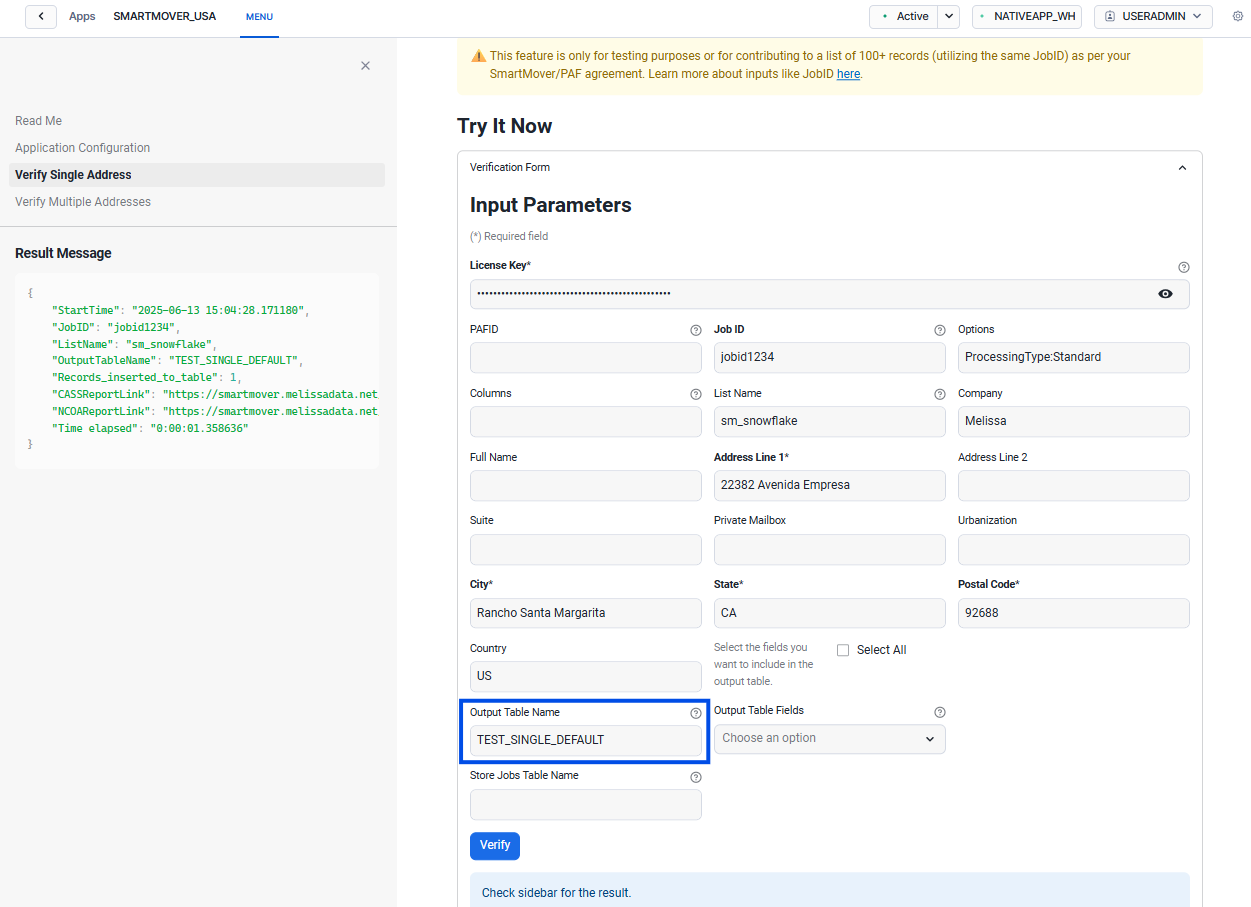
Verify a single address with selected output table fields
You can choose which fields to be included in the output table.
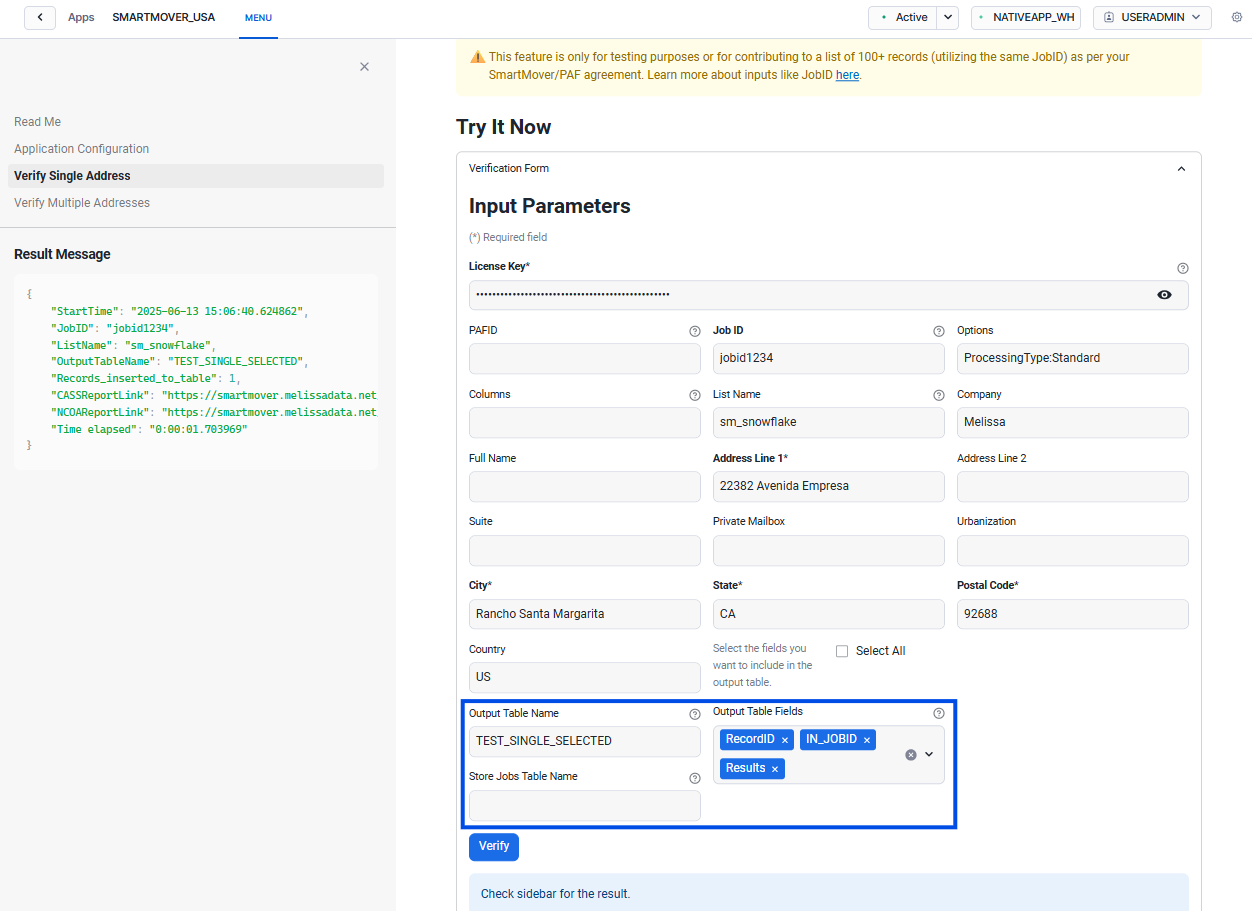
Verify a single address with ‘ALL’ output table fields
You can choose to have All fields to be included in the output table.
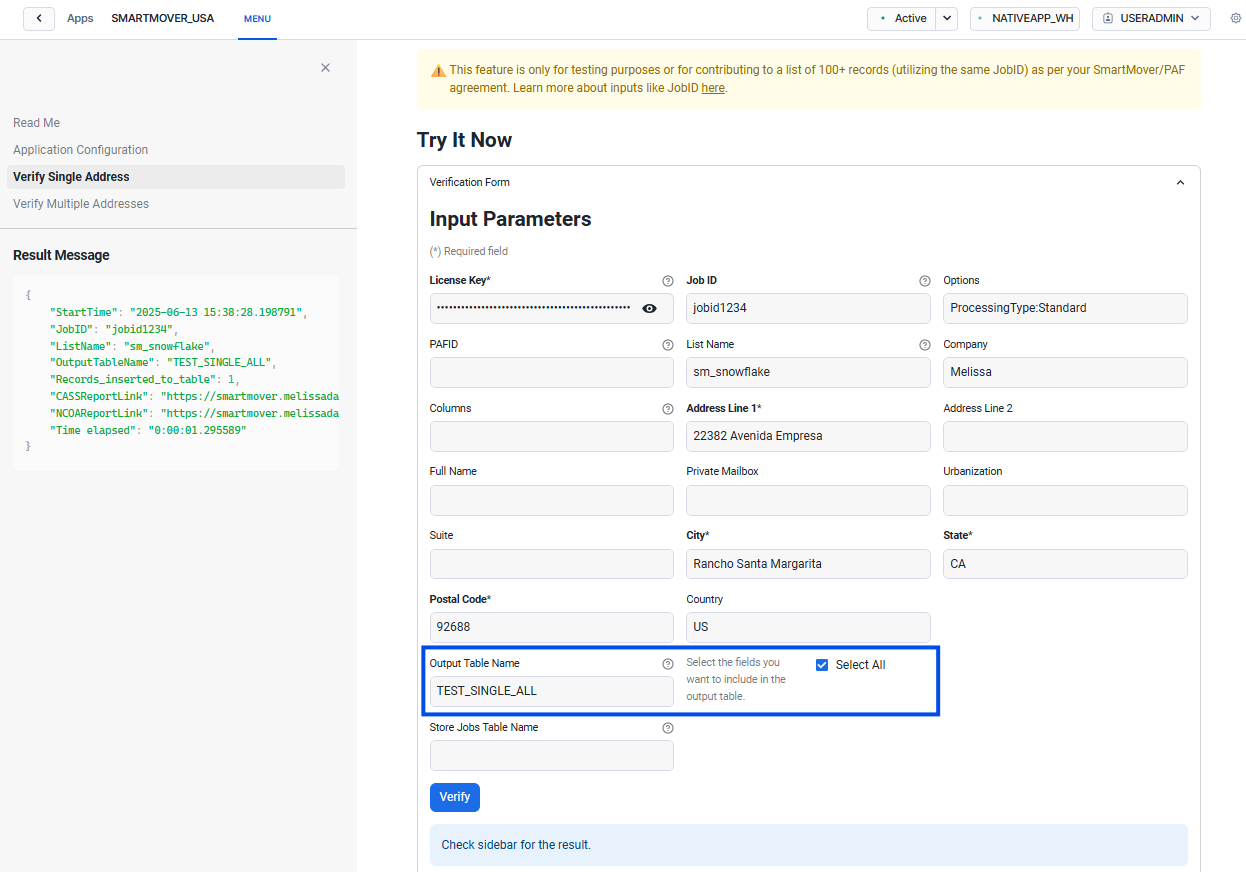
SQL Script#
Manually call our procedures using a Snowflake SQL script.
Setup and Sample Script#
Select Projects » Worksheets on the left panel in your Snowflake account.
You can find the installed application database in Projects » Worksheets » Databases.
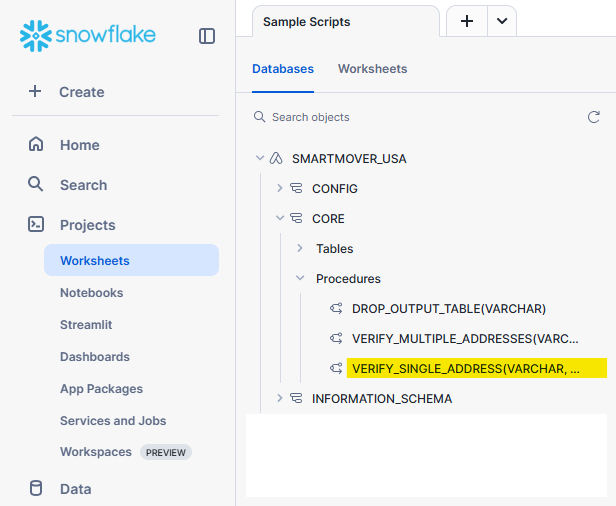
Select
+to create a new SQL worksheet.Copy and paste the usage example below onto your worksheet to call the stored procedure, replace with your values.
Check Input Parameters for more information.
/*************************************************** SmartMover USA - Verify Single Address Usage Example ***************************************************/ USE SMARTMOVER_USA.CORE; /* Verify a single address, replace with your values*/ CALL VERIFY_SINGLE_ADDRESS( LICENSE => '<REPLACE_WITH_YOUR_LICENSE_KEY>' ,PAFID => '<YOUR_PAF_ID>' ,JOBID => '<YOUR_JOB_ID>' ,OPTIONS => '<OptionName_1:Parameter,OptionName_2:Parameter>' ,COLUMNS => '<Column_1,Column_2>' ,LISTNAME => '<YOUR_LIST_NAME>' ,COMPANY => 'Melissa' ,NAMEFULL => '' ,ADDRESSLINE1 => '22382 Avenida Empresa' ,ADDRESSLINE2 => '' ,SUITE => '' ,PRIVATEMAILBOX => '' ,URBANIZATION => '' ,CITY => 'Rancho Santa Margarita' ,STATE => 'CA' ,POSTALCODE => '92688' ,COUNTRY => 'US' ,OUTPUT_TABLE_NAME => '<OUTPUT_TABLE_NAME>' ,OUTPUT_TABLE_FIELDS => '<Field_1,Field_2>' ,JOBS_TABLE_NAME => '<JOBS_TABLE_NAME>' ); /* Result view, if Output Table is provided */ SELECT * FROM <OUTPUT_TABLE_NAME>;
Example of a stored procedure call from a SQL worksheet. Highlight the SQL statement then select Run button on the right top corner.
Input Parameters#
Input parameters when calling stored procedure VERIFY_SINGLE_ADDRESS.
Parameter |
Data Type |
Description |
Example |
|---|---|---|---|
LICENSE |
VARCHAR |
Required. The License Key with Credits issued by Melissa. |
REPLACE_WITH_YOUR_LICENSE_KEY |
PAFID |
VARCHAR |
Required. Empty string is accepted. |
|
JOBID |
VARCHAR |
Required. |
jobid1234 |
OPTIONS |
VARCHAR |
Required. Empty string is accepted. |
ProcessingType:Standard |
COLUMNS |
VARCHAR |
Required. Empty string is accepted. |
MoveReturnCode,PrivateMailbox |
LISTNAME |
VARCHAR |
Required. Empty string is accepted. |
sm_snowflake |
COMPANY |
VARCHAR |
Required. Empty string is accepted. |
Melissa |
ADDRESSLINE1 |
VARCHAR |
Required. |
22382 Avenida Empresa |
ADDRESSLINE2 |
VARCHAR |
Required. Empty string is accepted. |
|
NAMEFULL |
VARCHAR |
Required. Empty string is accepted. |
|
SUITE |
VARCHAR |
Required. Empty string is accepted. |
|
PRIVATEMAILBOX |
VARCHAR |
Required. Empty string is accepted. |
|
URBANIZATION |
VARCHAR |
Required. Empty string is accepted. |
|
CITY |
VARCHAR |
Required. |
Rancho Santa Margarita |
STATE |
VARCHAR |
Required. |
CA |
POSTALCODE |
VARCHAR |
Required. |
92688 |
COUNTRY |
VARCHAR |
Required. |
US |
OUTPUT_TABLE_NAME |
VARCHAR |
Required. Empty string is accepted. |
OUTPUT_TABLE_NAME |
OUTPUT_TABLE_FIELDS |
VARCHAR |
Required. Case-sensitive. Empty string is accepted. Fields in the output table; fields separated by comma(,) if not ‘All’.
Field name must match in one or all in an example list. |
RecordID, (GrpName) (GrpOriginal) (GrpParsed) (GrpStandardized) (Column Name Only) |
JOBS_TABLE_NAME |
VARCHAR |
Required. Empty string is accepted. |
JOBS_TABLE_NAME |
Output Examples#
Some common output examples are shown below.
Verify a single address and display the result in JSON format
Verify a single address into an output table with default output fields
Verify a single address with selected output fields, save summary report links
Verify a single address and display the result in JSON format
/***************************************************
SmartMover USA - Verify Single Address Usage Example
***************************************************/
USE SMARTMOVER_USA.CORE;
/* Verify a single address, replace with your values*/
CALL VERIFY_SINGLE_ADDRESS(
LICENSE => '<REPLACE_WITH_YOUR_LICENSE_KEY>'
,PAFID => ''
,JOBID => '<YOUR_JOB_ID>'
,OPTIONS => ''
,COLUMNS => ''
,LISTNAME => '<YOUR_LIST_NAME>'
,COMPANY => 'Melissa'
,NAMEFULL => ''
,ADDRESSLINE1 => '22382 Avenida Empresa'
,ADDRESSLINE2 => ''
,SUITE => ''
,PRIVATEMAILBOX => ''
,URBANIZATION => ''
,CITY => 'Rancho Santa Margarita'
,STATE => 'CA'
,POSTALCODE => '92688'
,COUNTRY => 'US'
,OUTPUT_TABLE_NAME => ''
,OUTPUT_TABLE_FIELDS => ''
,JOBS_TABLE_NAME => ''
);
Output will be displayed in JSON format.
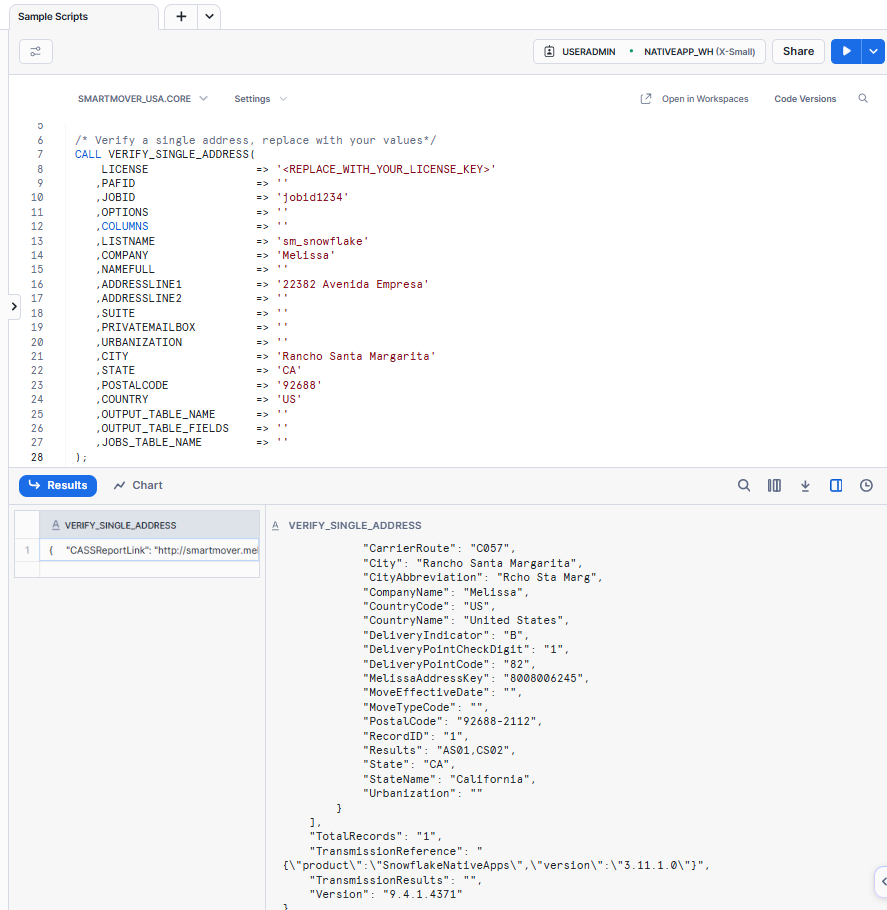
Verify a single address into an output table with default output fields
If OUTPUT_TABLE_NAME is provided, a new table will be created if not already existed in the same application database with Default Output Fields.
Call stored procedure
VERIFY_SINGLE_ADDRESS.CALL VERIFY_SINGLE_ADDRESS( LICENSE => '<REPLACE_WITH_YOUR_LICENSE_KEY>' ,PAFID => '' ,JOBID => '<YOUR_JOB_ID>' ,OPTIONS => '' ,COLUMNS => '' ,LISTNAME => '<YOUR_LIST_NAME>' ,COMPANY => 'Melissa' ,NAMEFULL => '' ,ADDRESSLINE1 => '22382 Avenida Empresa' ,ADDRESSLINE2 => '' ,SUITE => '' ,PRIVATEMAILBOX => '' ,URBANIZATION => '' ,CITY => 'Rancho Santa Margarita' ,STATE => 'CA' ,POSTALCODE => '92688' ,COUNTRY => 'US' ,OUTPUT_TABLE_NAME => '<OUTPUT_TABLE_NAME>' ,OUTPUT_TABLE_FIELDS => '' ,JOBS_TABLE_NAME => '' );
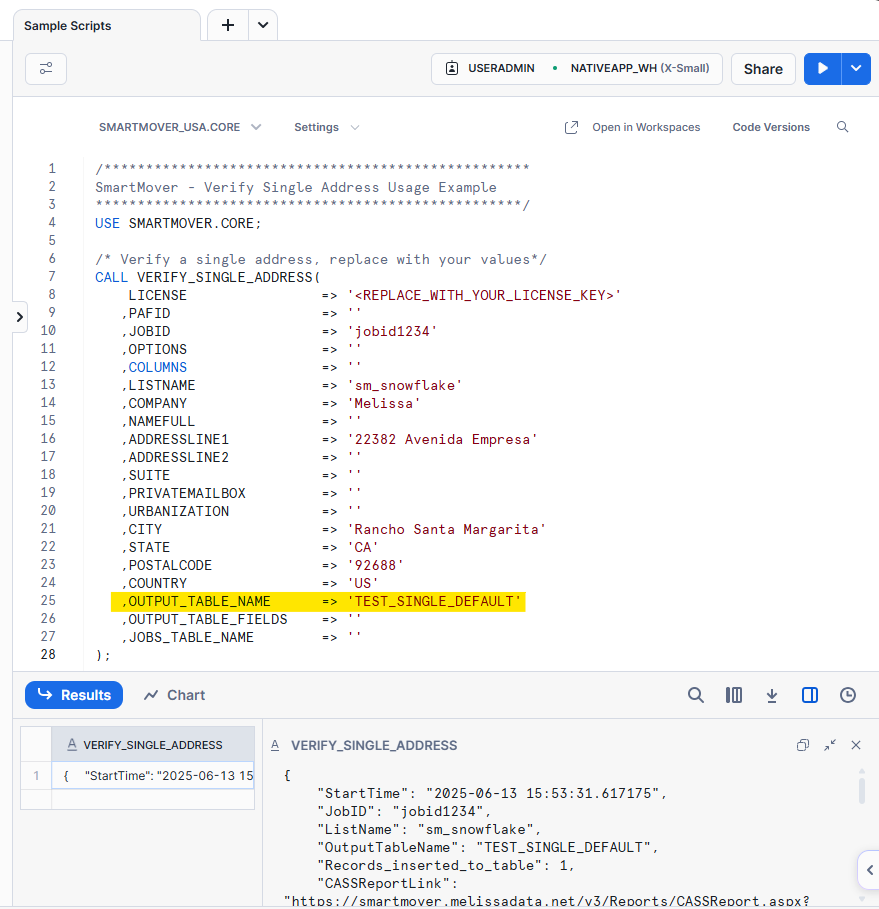
Query output table.
SELECT * FROM <OUTPUT_TABLE_NAME>;
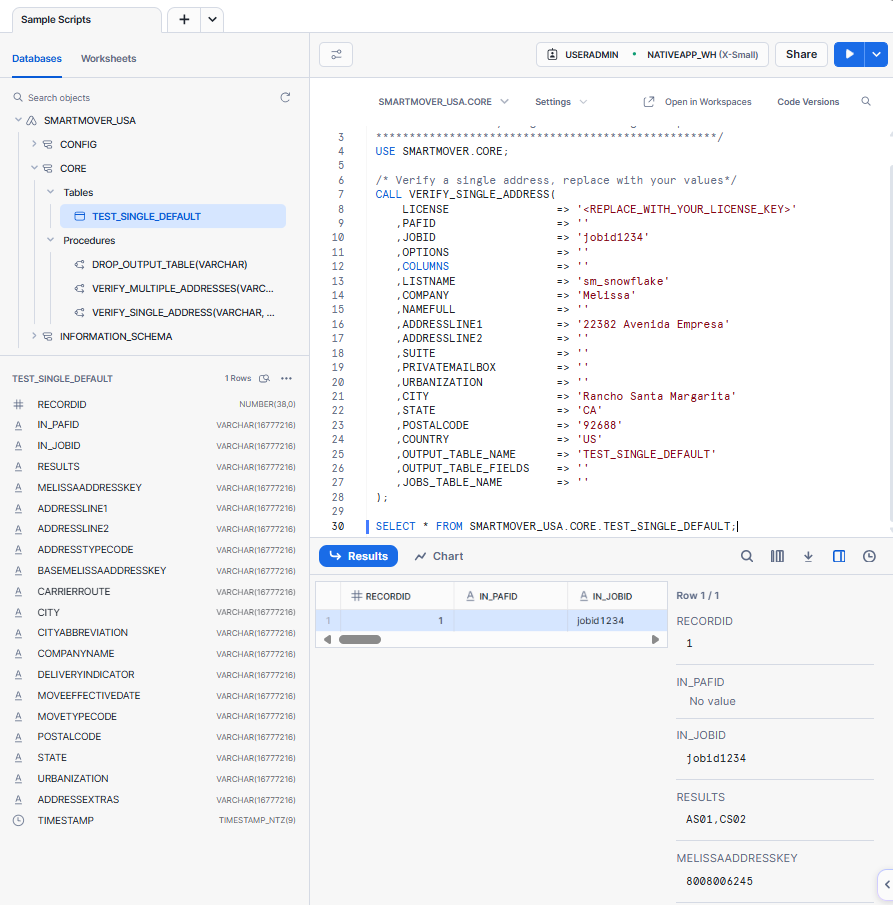
Verify a single address with selected output fields
Call stored procedure
VERIFY_SINGLE_ADDRESS.CALL VERIFY_SINGLE_ADDRESS( LICENSE => '<REPLACE_WITH_YOUR_LICENSE_KEY>' ,PAFID => '' ,JOBID => '<YOUR_JOB_ID>' ,OPTIONS => '' ,COLUMNS => '' ,LISTNAME => '<YOUR_LIST_NAME>' ,COMPANY => 'Melissa' ,NAMEFULL => '' ,ADDRESSLINE1 => '22382 Avenida Empresa' ,ADDRESSLINE2 => '' ,SUITE => '' ,PRIVATEMAILBOX => '' ,URBANIZATION => '' ,CITY => 'Rancho Santa Margarita' ,STATE => 'CA' ,POSTALCODE => '92688' ,COUNTRY => 'US' ,OUTPUT_TABLE_NAME => '<OUTPUT_TABLE_NAME>' ,OUTPUT_TABLE_FIELDS => '<Field_1,Field_2>' ,JOBS_TABLE_NAME => '' );
Query output table.
SELECT * FROM <OUTPUT_TABLE_NAME>;
Verify a single address with ‘ALL’ output fields
Call stored procedure
VERIFY_SINGLE_ADDRESS.CALL VERIFY_SINGLE_ADDRESS( LICENSE => '<REPLACE_WITH_YOUR_LICENSE_KEY>' ,PAFID => '' ,JOBID => '<YOUR_JOB_ID>' ,OPTIONS => '' ,COLUMNS => '' ,LISTNAME => '<YOUR_LIST_NAME>' ,COMPANY => 'Melissa' ,NAMEFULL => '' ,ADDRESSLINE1 => '22382 Avenida Empresa' ,ADDRESSLINE2 => '' ,SUITE => '' ,PRIVATEMAILBOX => '' ,URBANIZATION => '' ,CITY => 'Rancho Santa Margarita' ,STATE => 'CA' ,POSTALCODE => '92688' ,COUNTRY => 'US' ,OUTPUT_TABLE_NAME => '<OUTPUT_TABLE_NAME>' ,OUTPUT_TABLE_FIELDS => 'All' ,JOBS_TABLE_NAME => '' );
Query output table.
SELECT * FROM <OUTPUT_TABLE_NAME>;
Verify a single address with selected output fields, save summary report links
Call stored procedure
VERIFY_SINGLE_ADDRESS.CALL VERIFY_SINGLE_ADDRESS( LICENSE => '<REPLACE_WITH_YOUR_LICENSE_KEY>' ,PAFID => '' ,JOBID => '<YOUR_JOB_ID>' ,OPTIONS => 'ProcessingType:Standard' ,COLUMNS => 'GrpStandardized' ,LISTNAME => '<YOUR_LIST_NAME>' ,COMPANY => 'Melissa' ,NAMEFULL => '' ,ADDRESSLINE1 => '22382 Avenida Empresa' ,ADDRESSLINE2 => '' ,SUITE => '' ,PRIVATEMAILBOX => '' ,URBANIZATION => '' ,CITY => 'Rancho Santa Margarita' ,STATE => 'CA' ,POSTALCODE => '92688' ,COUNTRY => 'US' ,OUTPUT_TABLE_NAME => '<OUTPUT_TABLE_NAME>' ,OUTPUT_TABLE_FIELDS => 'IN_JOBID,Results,MelissaAddressKey,StandardizedState' ,JOBS_TABLE_NAME => '<JOBS_TABLE_NAME>' );
Query output table.
SELECT * FROM <OUTPUT_TABLE_NAME>;
See Save Summary Report Links for more details.
VERIFY_MULTIPLE_ADDRESSES#
The VERIFY_MULTIPLE_ADDRESSES procedure processes address records in batches,
validating and standardizing key components using the SmartMover API.
It can handle tables of any size, returning the results in a specified output table and supports optional fields for flexible, accurate address validation.
Requirements#
To use this feature, you need to prepare an input table in Snowflake beforehand referencing our default input fields below.
Default Input Fields#
Column Name |
Data Type |
Description |
|---|---|---|
RECORDID |
NUMBER |
Required. |
COMPANY |
VARCHAR |
Required. Empty string is accepted. |
NAMEFULL |
VARCHAR |
Required. Empty string is accepted. |
ADDRESSLINE1 |
VARCHAR |
Required. |
ADDRESSLINE2 |
VARCHAR |
Required. Empty string is accepted. |
SUITE |
VARCHAR |
Required. Empty string is accepted. |
PRIVATEMAILBOX |
VARCHAR |
Required. Empty string is accepted. |
URBANIZATION |
VARCHAR |
Required. Empty string is accepted. |
CITY |
VARCHAR |
Required. |
STATE |
VARCHAR |
Required. |
POSTALCODE |
VARCHAR |
Required. |
COUNTRY |
VARCHAR |
Required. |
SQL Script#
You can find the installed application database in Projects » Worksheets » Databases.
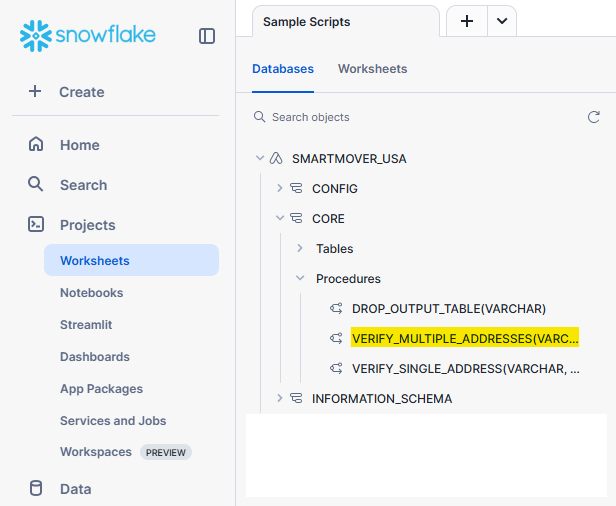
Setup and Sample Script#
The step-by-step example below shows how to use our stored procedure VERIFY_MULTIPLE_ADDRESSES with the default values.
Replace with your values.
Step 0 - Prepare an input table.
Assume that the input table has the signature below:
CREATE TABLE IF NOT EXISTS <INPUT_DATABASE>.<INPUT_SCHEMA>.<INPUT_TABLE> ( RECID NUMBER(38,0) NOT NULL ,Company VARCHAR(16777216) DEFAULT ('') ,FullName VARCHAR(16777216) DEFAULT ('') ,AddressLine1 VARCHAR(16777216) DEFAULT ('') ,AddressLine2 VARCHAR(16777216) DEFAULT ('') ,Suite VARCHAR(16777216) DEFAULT ('') ,PMB VARCHAR(16777216) DEFAULT ('') ,URB VARCHAR(16777216) DEFAULT ('') ,City VARCHAR(16777216) DEFAULT ('') ,State VARCHAR(16777216) DEFAULT ('') ,PostalCode VARCHAR(16777216) DEFAULT ('') ,Country VARCHAR(16777216) DEFAULT ('') ,PRIMARY KEY (RECID) );
This input table has different column names from the Default Input Fields. Mapping column names in Step 2 is necessary for the program to get the correct parameters.
Step 1 - Grant Required Privileges.
Ensure the application has the necessary access to the input table. Replace placeholders with your actual values.
/******************************************************** SmartMover USA - Verify Multiple Addresses Usage Example ********************************************************/ /* Grant usage on input table to the application, replace with your values.*/ GRANT USAGE ON DATABASE <INPUT_DATABASE> TO APPLICATION SMARTMOVER_USA; GRANT USAGE ON SCHEMA <INPUT_DATABASE>.<INPUT_SCHEMA> TO APPLICATION SMARTMOVER_USA; GRANT SELECT ON TABLE <INPUT_DATABASE>.<INPUT_SCHEMA>.<INPUT_TABLE> TO APPLICATION SMARTMOVER_USA;
Step 2 - Map Input Columns with the Default Input Fields.
Set the required parameters and map your input columns to our Default Input Fields.
You can skip the mapping step if your input table matches our Default Input Fields exactly.
USE SMARTMOVER_USA.CORE; /* Set input parameters, replace with your values */ SET LICENSE = '<REPLACE_WITH_YOUR_LICENSE_KEY>'; SET PAFID = '<YOUR_PAF_ID>'; SET JOBID = '<YOUR_JOB_ID>'; SET OPTIONS = '<OptionName_1:Parameter,OptionName_2:Parameter>'; SET COLUMNS = '<Column_1,Column_2>'; SET LISTNAME = '<YOUR_LIST_NAME>'; SET INPUT_TABLE_NAME = '<INPUT_DATABASE>.<INPUT_SCHEMA>.<INPUT_TABLE_NAME>'; SET OUTPUT_TABLE_NAME = '<OUTPUT_TABLE_NAME>'; SET OUTPUT_TABLE_FIELDS = '<Field_1,Field_2>'; SET JOBS_TABLE_NAME = '<JOBS_TABLE_NAME>'; /* Map your input columns with our default input fields, replace with your actual column names if they differ from our default values */ CREATE OR REPLACE TEMPORARY VIEW INPUT_RECORDS AS SELECT RECID AS RECORDID ,COALESCE(COMPANY, '') AS COMPANY ,COALESCE(FULLNAME, '') AS NAMEFULL ,COALESCE(ADDRESSLINE1, '') AS ADDRESSLINE1 ,COALESCE(ADDRESSLINE2, '') AS ADDRESSLINE2 ,COALESCE(SUITE, '') AS SUITE ,COALESCE(PMB, '') AS PRIVATEMAILBOX ,COALESCE(URB, '') AS URBANIZATION ,COALESCE(CITY, '') AS CITY ,COALESCE(STATE, '') AS STATE ,COALESCE(POSTALCODE, '') AS POSTALCODE ,COALESCE(COUNTRY, '') AS COUNTRY FROM IDENTIFIER($INPUT_TABLE_NAME);
Step 3 - Call stored procedure VERIFY_MULTIPLE_ADDRESSES() to verify your data.
Check Input Parameters for more information.
/* Call the verify procedure */ CALL VERIFY_MULTIPLE_ADDRESSES( LICENSE => $LICENSE ,PAFID => $PAFID ,JOBID => $JOBID ,OPTIONS => $OPTIONS ,COLUMNS => $COLUMNS ,LISTNAME => $LISTNAME ,INPUT_TABLE_NAME => TABLE(INPUT_RECORDS) ,OUTPUT_TABLE_NAME => $OUTPUT_TABLE_NAME ,OUTPUT_TABLE_FIELDS => $OUTPUT_TABLE_FIELDS ,JOBS_TABLE_NAME => $JOBS_TABLE_NAME -- Size limit for variables is 256. If your input string exceeds the limit, parse the string directly in the call -- e.g. OUTPUT_TABLE_FIELDS => 'Field_1,Field_2' ); /* Output table view */ SELECT TOP 100 * FROM IDENTIFIER($OUTPUT_TABLE_NAME) ORDER BY (RECORDID);
Full SQL Script
/********************************************************
SmartMover USA - Verify Multiple Addresses Usage Example
********************************************************/
/* Grant usage on input table to the application, replace with your values.*/
GRANT USAGE ON DATABASE <INPUT_DATABASE> TO APPLICATION SMARTMOVER_USA;
GRANT USAGE ON SCHEMA <INPUT_DATABASE>.<INPUT_SCHEMA> TO APPLICATION SMARTMOVER_USA;
GRANT SELECT ON TABLE <INPUT_DATABASE>.<INPUT_SCHEMA>.<INPUT_TABLE> TO APPLICATION SMARTMOVER_USA;
USE SMARTMOVER_USA.CORE;
/* Set input parameters, replace with your values */
SET LICENSE = '<REPLACE_WITH_YOUR_LICENSE_KEY>';
SET PAFID = '<YOUR_PAF_ID>';
SET JOBID = '<YOUR_JOB_ID>';
SET OPTIONS = '<OptionName_1:Parameter,OptionName_2:Parameter>';
SET COLUMNS = '<Column_1,Column_2>';
SET LISTNAME = '<YOUR_LIST_NAME>';
SET INPUT_TABLE_NAME = '<INPUT_DATABASE>.<INPUT_SCHEMA>.<INPUT_TABLE_NAME>';
SET OUTPUT_TABLE_NAME = '<OUTPUT_TABLE_NAME>';
SET OUTPUT_TABLE_FIELDS = '<Field_1,Field_2>';
SET JOBS_TABLE_NAME = '<JOBS_TABLE_NAME>';
/* Map your input columns with our default input fields, replace with your actual column names if they differ from our default values */
CREATE OR REPLACE TEMPORARY VIEW INPUT_RECORDS AS
SELECT
RECID AS RECORDID
,COALESCE(COMPANY, '') AS COMPANY
,COALESCE(FULLNAME, '') AS NAMEFULL
,COALESCE(ADDRESSLINE1, '') AS ADDRESSLINE1
,COALESCE(ADDRESSLINE2, '') AS ADDRESSLINE2
,COALESCE(SUITE, '') AS SUITE
,COALESCE(PMB, '') AS PRIVATEMAILBOX
,COALESCE(URB, '') AS URBANIZATION
,COALESCE(CITY, '') AS CITY
,COALESCE(STATE, '') AS STATE
,COALESCE(POSTALCODE, '') AS POSTALCODE
,COALESCE(COUNTRY, '') AS COUNTRY
FROM IDENTIFIER($INPUT_TABLE_NAME);
/* Call the verify procedure */
CALL VERIFY_MULTIPLE_ADDRESSES(
LICENSE => $LICENSE
,PAFID => $PAFID
,JOBID => $JOBID
,OPTIONS => $OPTIONS
,COLUMNS => $COLUMNS
,LISTNAME => $LISTNAME
,INPUT_TABLE_NAME => TABLE(INPUT_RECORDS)
,OUTPUT_TABLE_NAME => $OUTPUT_TABLE_NAME
,OUTPUT_TABLE_FIELDS => $OUTPUT_TABLE_FIELDS
,JOBS_TABLE_NAME => $JOBS_TABLE_NAME
-- Size limit for variables is 256. If your input string exceeds the limit, parse the string directly in the call
-- e.g. OUTPUT_TABLE_FIELDS => 'Field_1,Field_2'
);
/* Output table view */
SELECT TOP 100 *
FROM IDENTIFIER($OUTPUT_TABLE_NAME)
ORDER BY (RECORDID);
Input Parameters#
Input parameters when calling stored procedure VERIFY_MULTIPLE_ADDRESSES.
Parameter |
Data Type |
Description |
Example |
|---|---|---|---|
LICENSE |
VARCHAR |
Required. |
REPLACE_WITH_YOUR_LICENSE_KEY |
PAFID |
VARCHAR |
Required. Empty string is accepted. |
|
JOBID |
VARCHAR |
Required. |
jobid1234 |
OPTIONS |
VARCHAR |
Required. Empty string is accepted. |
ProcessingType:Standard |
COLUMNS |
VARCHAR |
Required. Empty string is accepted. |
MoveReturnCode,PrivateMailbox |
INPUT_TABLE_NAME |
VARCHAR |
Required. |
IN_DB.IN_SCHEMA.INPUT_TABLE_NAME |
OUTPUT_TABLE_NAME |
VARCHAR |
Required. |
OUTPUT_TABLE_NAME |
OUTPUT_TABLE_FIELDS |
VARCHAR |
Required. Case-sensitive. Empty string is accepted. Fields in the output table; fields separated by comma(,) if not ‘All’.
Field name must match in one or all in an example list. |
RecordID, (GrpName) (GrpOriginal) (GrpParsed) (GrpStandardized) (Column Name Only) |
JOBS_TABLE_NAME |
VARCHAR |
Required. Empty string is accepted. |
JOBS_TABLE_NAME |
Output Examples#
Some common output examples are shown below.
Verify multiple addresses with the default output fields
Call the stored procedure to verify multiple addresses with Default Output Fields.
USE SMARTMOVER_USA.CORE; /* Set input parameters, replace with your values */ SET LICENSE = '<REPLACE_WITH_YOUR_LICENSE_KEY>'; SET PAFID = ''; SET JOBID = '<YOUR_JOB_ID>'; SET OPTIONS = '' SET LISTNAME = '<YOUR_LIST_NAME>'; SET INPUT_TABLE_NAME = '<INPUT_DATABASE>.<INPUT_SCHEMA>.<INPUT_TABLE_NAME>'; SET OUTPUT_TABLE_NAME = '<OUTPUT_TABLE_NAME>'; SET OUTPUT_TABLE_FIELDS = ''; SET JOBS_TABLE_NAME = ''; /* Map your input columns with our default schema, replace with your column names */ CREATE OR REPLACE TEMPORARY VIEW INPUT_RECORDS AS SELECT RECID AS RECORDID ,COALESCE(COMPANY, '') AS COMPANY ,COALESCE(FULLNAME, '') AS NAMEFULL ,COALESCE(ADDRESSLINE1, '') AS ADDRESSLINE1 ,COALESCE(ADDRESSLINE2, '') AS ADDRESSLINE2 ,COALESCE(SUITE, '') AS SUITE ,COALESCE(PMB, '') AS PRIVATEMAILBOX ,COALESCE(URB, '') AS URBANIZATION ,COALESCE(CITY, '') AS CITY ,COALESCE(STATE, '') AS STATE ,COALESCE(POSTALCODE, '') AS POSTALCODE ,COALESCE(COUNTRY, '') AS COUNTRY FROM IDENTIFIER($INPUT_TABLE_NAME); /* Call the verify procedure */ CALL VERIFY_MULTIPLE_ADDRESSES( LICENSE => $LICENSE ,PAFID => $PAFID ,JOBID => $JOBID ,OPTIONS => $OPTIONS ,LISTNAME => $LISTNAME ,INPUT_TABLE_NAME => TABLE(INPUT_RECORDS) ,OUTPUT_TABLE_NAME => $OUTPUT_TABLE_NAME ,OUTPUT_TABLE_FIELDS => $OUTPUT_TABLE_FIELDS ,JOBS_TABLE_NAME => $JOBS_TABLE_NAME );
Query output table.
SELECT TOP 100 * FROM IDENTIFIER($OUTPUT_TABLE_NAME) ORDER BY (RECORDID);
Verify multiple addresses with selected output fields
Call stored procedure to verify multiple addresses from an input table with selected output fields.
USE SMARTMOVER_USA.CORE; /* Set input parameters, replace with your values */ SET LICENSE = '<REPLACE_WITH_YOUR_LICENSE_KEY>'; SET PAFID = ''; SET JOBID = '<YOUR_JOB_ID>'; SET OPTIONS = '' SET LISTNAME = '<YOUR_LIST_NAME>'; SET INPUT_TABLE_NAME = '<INPUT_DATABASE>.<INPUT_SCHEMA>.<INPUT_TABLE_NAME>'; SET OUTPUT_TABLE_NAME = '<OUTPUT_TABLE_NAME>'; SET OUTPUT_TABLE_FIELDS = '<Field_1,Field_2>'; SET JOBS_TABLE_NAME = ''; /* Map your input columns with our default schema, replace with your column names */ CREATE OR REPLACE TEMPORARY VIEW INPUT_RECORDS AS SELECT RECID AS RECORDID ,COALESCE(COMPANY, '') AS COMPANY ,COALESCE(FULLNAME, '') AS NAMEFULL ,COALESCE(ADDRESSLINE1, '') AS ADDRESSLINE1 ,COALESCE(ADDRESSLINE2, '') AS ADDRESSLINE2 ,COALESCE(SUITE, '') AS SUITE ,COALESCE(PMB, '') AS PRIVATEMAILBOX ,COALESCE(URB, '') AS URBANIZATION ,COALESCE(CITY, '') AS CITY ,COALESCE(STATE, '') AS STATE ,COALESCE(POSTALCODE, '') AS POSTALCODE ,COALESCE(COUNTRY, '') AS COUNTRY FROM IDENTIFIER($INPUT_TABLE_NAME); /* Call the verify procedure */ CALL VERIFY_MULTIPLE_ADDRESSES( LICENSE => $LICENSE ,PAFID => $PAFID ,JOBID => $JOBID ,OPTIONS => $OPTIONS ,LISTNAME => $LISTNAME ,INPUT_TABLE_NAME => TABLE(INPUT_RECORDS) ,OUTPUT_TABLE_NAME => $OUTPUT_TABLE_NAME ,OUTPUT_TABLE_FIELDS => $OUTPUT_TABLE_FIELDS ,JOBS_TABLE_NAME => $JOBS_TABLE_NAME -- Size limit for variables is 256. If your input string exceeds the limit, parse the string directly in the call -- e.g. OUTPUT_TABLE_FIELDS => 'Field_1,Field_2' );
Query output table.
SELECT TOP 100 * FROM IDENTIFIER($OUTPUT_TABLE_NAME) ORDER BY (RECORDID);
Verify multiple addresses with ‘ALL’ output fields
Call stored procedure to verify multiple addresses from an input table with ‘All’ output fields.
USE SMARTMOVER_USA.CORE; /* Set input parameters, replace with your values */ SET LICENSE = '<REPLACE_WITH_YOUR_LICENSE_KEY>'; SET PAFID = ''; SET JOBID = '<YOUR_JOB_ID>'; SET OPTIONS = '' SET LISTNAME = '<YOUR_LIST_NAME>'; SET INPUT_TABLE_NAME = '<INPUT_DATABASE>.<INPUT_SCHEMA>.<INPUT_TABLE_NAME>'; SET OUTPUT_TABLE_NAME = '<OUTPUT_TABLE_NAME>'; SET OUTPUT_TABLE_FIELDS = 'All'; SET JOBS_TABLE_NAME = ''; /* Map your input columns with our default schema, replace with your column names */ CREATE OR REPLACE TEMPORARY VIEW INPUT_RECORDS AS SELECT RECID AS RECORDID ,COALESCE(COMPANY, '') AS COMPANY ,COALESCE(FULLNAME, '') AS NAMEFULL ,COALESCE(ADDRESSLINE1, '') AS ADDRESSLINE1 ,COALESCE(ADDRESSLINE2, '') AS ADDRESSLINE2 ,COALESCE(SUITE, '') AS SUITE ,COALESCE(PMB, '') AS PRIVATEMAILBOX ,COALESCE(URB, '') AS URBANIZATION ,COALESCE(CITY, '') AS CITY ,COALESCE(STATE, '') AS STATE ,COALESCE(POSTALCODE, '') AS POSTALCODE ,COALESCE(COUNTRY, '') AS COUNTRY FROM IDENTIFIER($INPUT_TABLE_NAME); /* Call the verify procedure */ CALL VERIFY_MULTIPLE_ADDRESSES( LICENSE => $LICENSE ,PAFID => $PAFID ,JOBID => $JOBID ,OPTIONS => $OPTIONS ,LISTNAME => $LISTNAME ,INPUT_TABLE_NAME => TABLE(INPUT_RECORDS) ,OUTPUT_TABLE_NAME => $OUTPUT_TABLE_NAME ,OUTPUT_TABLE_FIELDS => $OUTPUT_TABLE_FIELDS ,JOBS_TABLE_NAME => $JOBS_TABLE_NAME );
Query output table.
SELECT TOP 100 * FROM IDENTIFIER($OUTPUT_TABLE_NAME) ORDER BY (RECORDID);
Verify multiple addresses with selected output fields and save summary report links
Call stored procedure to verify multiple addresses from an input table.
USE SMARTMOVER_USA.CORE; /* Set input parameters, replace with your values */ SET LICENSE = '<REPLACE_WITH_YOUR_LICENSE_KEY>'; SET PAFID = ''; SET JOBID = '<YOUR_JOB_ID>'; SET OPTIONS = 'GrpStandardized' SET LISTNAME = '<YOUR_LIST_NAME>'; SET INPUT_TABLE_NAME = '<INPUT_DATABASE>.<INPUT_SCHEMA>.<INPUT_TABLE_NAME>'; SET OUTPUT_TABLE_NAME = '<OUTPUT_TABLE_NAME>'; SET OUTPUT_TABLE_FIELDS = 'RecordID,Results,MelissaAddressKey,StandardizedState'; SET JOBS_TABLE_NAME = '<JOBS_TABLE_NAME>'; /* Map your input columns with our default schema, replace with your column names */ CREATE OR REPLACE TEMPORARY VIEW INPUT_RECORDS AS SELECT RECID AS RECORDID ,COALESCE(COMPANY, '') AS COMPANY ,COALESCE(FULLNAME, '') AS NAMEFULL ,COALESCE(ADDRESSLINE1, '') AS ADDRESSLINE1 ,COALESCE(ADDRESSLINE2, '') AS ADDRESSLINE2 ,COALESCE(SUITE, '') AS SUITE ,COALESCE(PMB, '') AS PRIVATEMAILBOX ,COALESCE(URB, '') AS URBANIZATION ,COALESCE(CITY, '') AS CITY ,COALESCE(STATE, '') AS STATE ,COALESCE(POSTALCODE, '') AS POSTALCODE ,COALESCE(COUNTRY, '') AS COUNTRY FROM IDENTIFIER($INPUT_TABLE_NAME); /* Call the verify procedure */ CALL VERIFY_MULTIPLE_ADDRESSES( LICENSE => $LICENSE ,PAFID => $PAFID ,JOBID => $JOBID ,OPTIONS => $OPTIONS ,LISTNAME => $LISTNAME ,INPUT_TABLE_NAME => TABLE(INPUT_RECORDS) ,OUTPUT_TABLE_NAME => $OUTPUT_TABLE_NAME ,OUTPUT_TABLE_FIELDS => $OUTPUT_TABLE_FIELDS ,JOBS_TABLE_NAME => $JOBS_TABLE_NAME -- Size limit for variables is 256. If your input string exceeds the limit, parse the string directly in the call -- e.g. OUTPUT_TABLE_FIELDS => 'Field_1,Field_2' );
Query output table.
SELECT TOP 100 * FROM IDENTIFIER($OUTPUT_TABLE_NAME) ORDER BY (RECORDID);
See Save Summary Report Links for more details.
DROP_OUTPUT_TABLE#
After the creation, output table is only allowed for:
Select.
SELECT TOP 100 * FROM <OUTPUT_TABLE_NAME> ORDER BY (RECORDID);
Insert.
By calling the same stored procedure without changing the input structure, new records will be inserted to the same table.
Drop.
Use stored procedure
DROP_OUTPUT_TABLEif you wish to remove the table from the application database. Only tables created by the procedure call can be dropped.CALL SMARTMOVER_USA.CORE.DROP_OUTPUT_TABLE('<OUTPUT_TABLE_NAME>');
Default Output Fields#
If OUTPUT_TABLE_FIELDS is not specified, output table will have a default schema as below.
Column Name |
Data Type |
|---|---|
RECORDID |
NUMBER |
IN_PAFID |
VARCHAR |
IN_JOBID |
VARCHAR |
INADDRESSLINE1 |
VARCHAR |
INCITY |
VARCHAR |
INSTATE |
VARCHAR |
INPOSTAL |
VARCHAR |
MELISSAADDRESSKEY |
VARCHAR |
BASEMELISSAADDRESSKEY |
VARCHAR |
RESULTS |
VARCHAR |
ADDRESSLINE1 |
VARCHAR |
ADDRESSTYPECODE |
VARCHAR |
CARRIERROUTE |
VARCHAR |
CITY |
VARCHAR |
CITYABBREVIATION |
VARCHAR |
COMPANYNAME |
VARCHAR |
DELIVERYINDICATOR |
VARCHAR |
MOVEEFFECTIVEDATE |
VARCHAR |
MOVETYPECODE |
VARCHAR |
POSTALCODE |
VARCHAR |
STATE |
VARCHAR |
URBANIZATION |
VARCHAR |
ADDRESSEXTRAS |
VARCHAR |
TIMESTAMP |
TIMESTAMP_NTZ |
Save Summary Report Links#
You can save the summary report links to an output table by providing JOBS_TABLE_NAME in the stored procedure call.
A new jobs table will be created in the same application database with the default schema as below if it doesn’t exist.
Column Name |
Data Type |
|---|---|
JOBID |
VARCHAR |
PAFID |
VARCHAR |
LISTNAME |
VARCHAR |
CASS_REPORT_LINK |
VARCHAR |
NCOA_REPORT_LINK |
VARCHAR |
TIMESTAMP |
VARCHAR |
Query the jobs table to get the summary report links.
SELECT *
FROM <JOBS_TABLE_NAME>
WHERE JOBID = '<YOUR_JOB_ID>';
Versions and Updates#
Check for current version#
Select Data Products » Apps, the current version of the app will be on display.
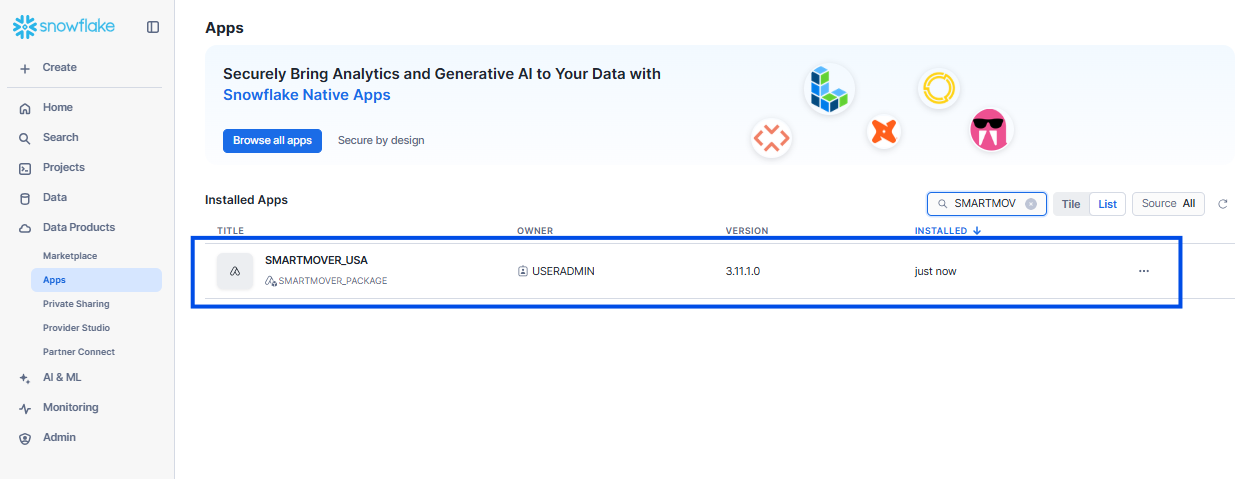
Or, run this query in Projects » Worksheets.
SHOW APPLICATIONS;
Updates#
When Melissa releases a new version of the Native App, your installed application will get updated automatically.
However, you will need to reinstall the app’s functionality after the upgrade is complete, as described in Application Configuration.
Result Codes#
For the full list of result codes returned by Native App SmartMover USA: Snowflake, please visit here.
Interpreting Results#
Melissa products use a result code system to indicate data quality; the status and any errors. These result codes are four-character codes (two letters followed by two numbers), delimited by commas. Result code definitions are shared among Melissa products. Instead of looking at multiple properties and methods to determine status, you can look at the output of the results parameter.
Examples
Code |
Description |
Recommendation |
|---|---|---|
|
The record is a ‘move’ and a new ‘moved to’ address was provided. |
Good |
|
The record is not a ‘move’ but was standardized. |
Good |
|
The record is matched to change of address file but did not satisfy all requirements to produce a ‘moved to’ address. |
Medium |
|
The record is a ‘move’ but could not provide a ‘moved to’ address. |
Good |
|
The record is classified as an individual. |
Good |
|
The record is classified as a family. |
Good |
|
A COA was found for an Individual, Business, or Family. |
Good |
|
A COA was found. The customer moved and left no forwarding address (MLNA). |
Medium |
|
The address is valid and deliverable according to official postal agencies. |
Good |
|
Associated Error with input address |
Bad |
|
A change was made to an input address property |
Medium |