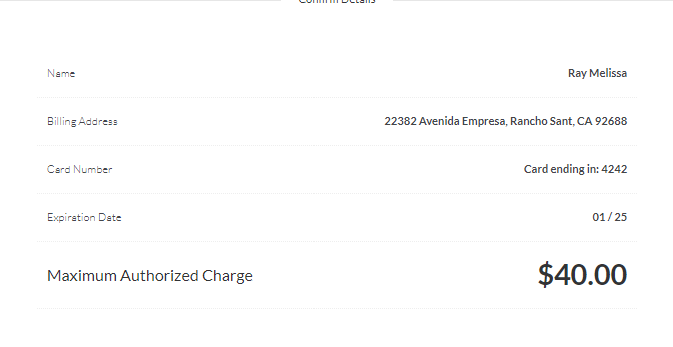Tutorials#
Guide#
Login to Cicero.
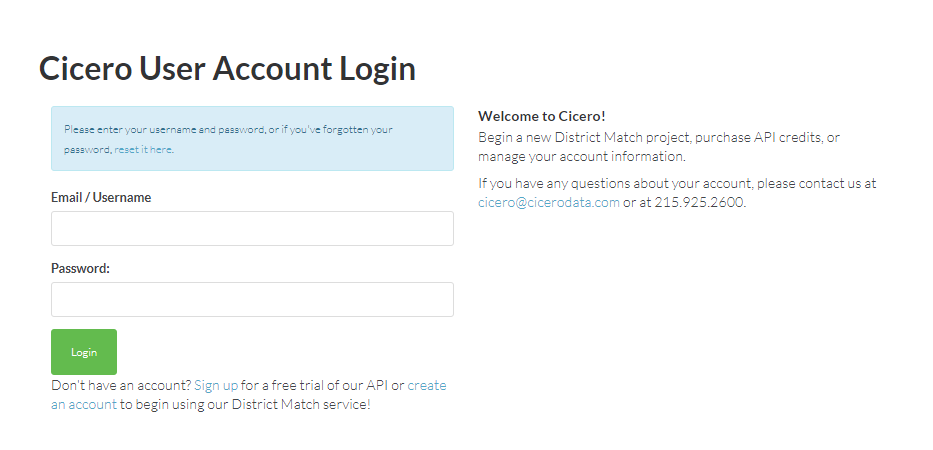
Select District Match in the navigation bar.
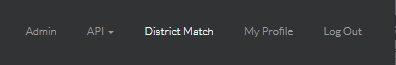
Select create new project.
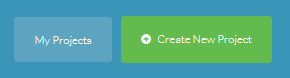
Name your project.
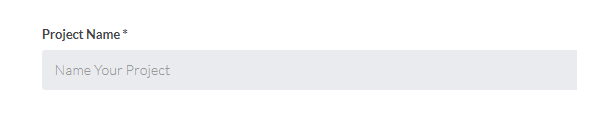
Upload .csv file and click next.
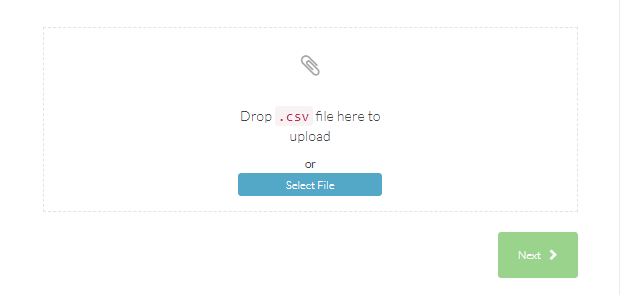
Select where addresses are located.
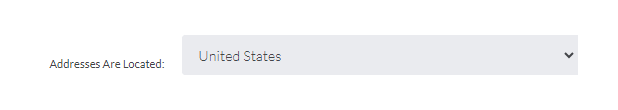
Use the drop-downs to match field names from your document to the designated fields and click verify.
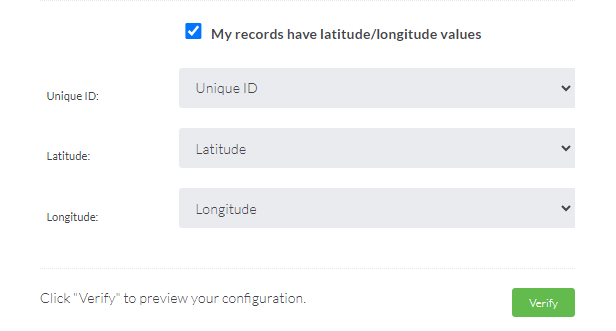
View preview and click next.
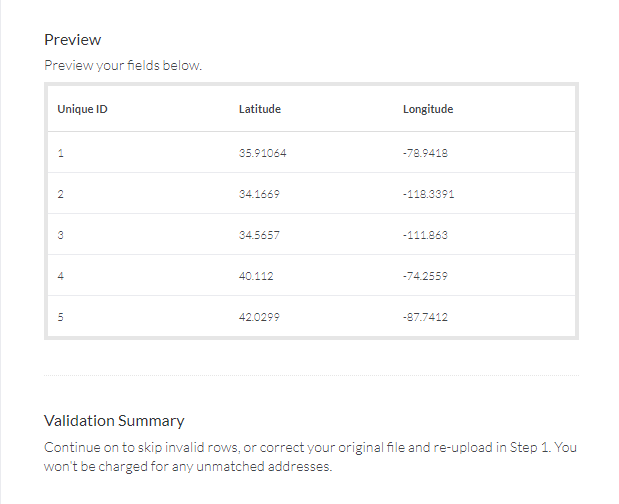
Select data fields for stamping and click next.
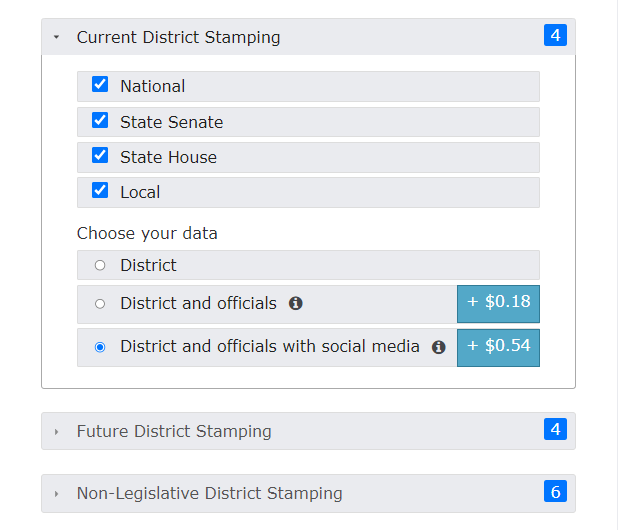
Review totals and click next.
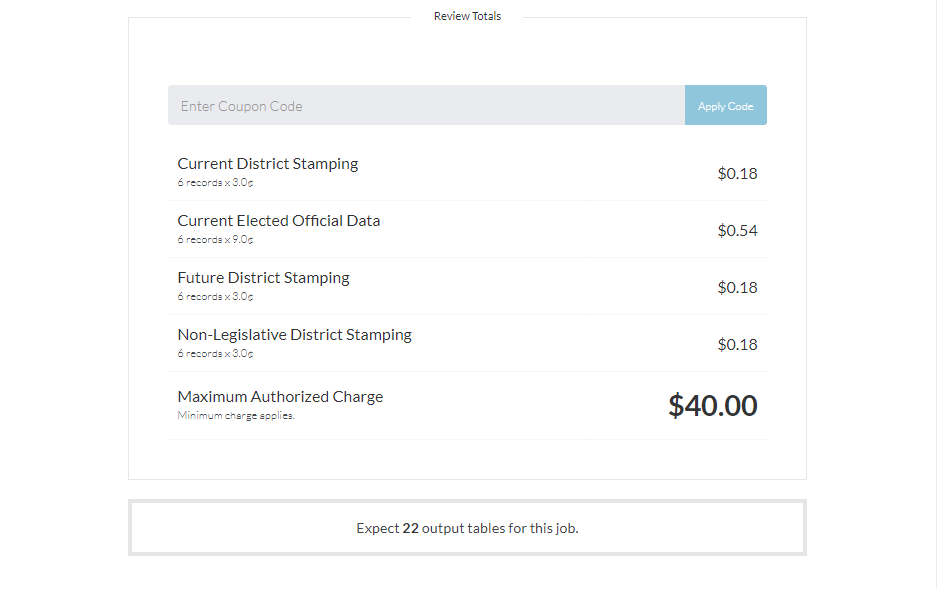
Insert payment information and click next.
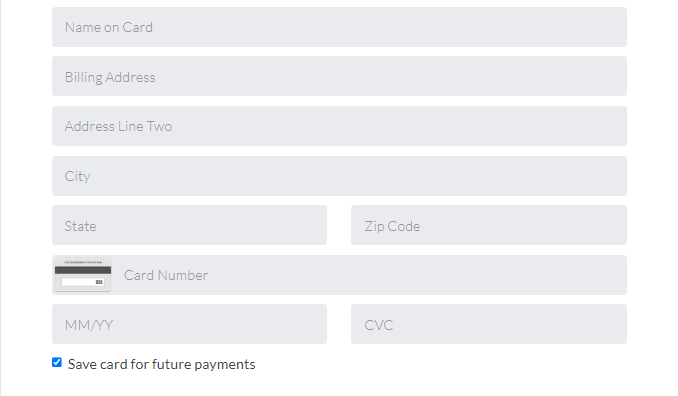
Confirm payment details and click submit order.